Otevírací doba Muzea
Pro rok 2024
Leden až červen
Úterý až pátek: 10:00 - 15:00
Červenec, srpen
Úterý až pátek: 10:00 - 15:00
Sobota – neděle: 10:00 - 17:00
Září až prosinec
Úterý až pátek: 10:00 - 15:00
Pondělí zavřeno, při svátku otevřeno vždy 10:00 - 17:00
Tradiční Vánoční výstava: 21. až 30. prosince 2024 (mimo dny 24. a 25.)
Změny otevírací doby sledujte na webových stránkách muzea: www.muzeum-radec.cz
Individuální návštěvu lze domluvit na emailu muzeum@chalupeni.cz nebo telefonu 776 780 414.
Ceník
Dospělá osoba
100 Kč
Zlevněné vstupné
děti 4-15 let, studenti do 26-ti let, důchodci, ZTP
80 Kč
Rodinné vstupné
2 dospělí + 2 a více dětí
300 Kč
Školy a školky
děti, žáci, studenti
50 Kč
Doprovázející učitelé a děti do 3 let
Zdarma